A new kind of campaign was introduced by Google a few days ago in their most recent Marketing Livestream: Do you want to know what Performance Max is and how it functions? And 10 Things to Know About Performance Max Before You Begin
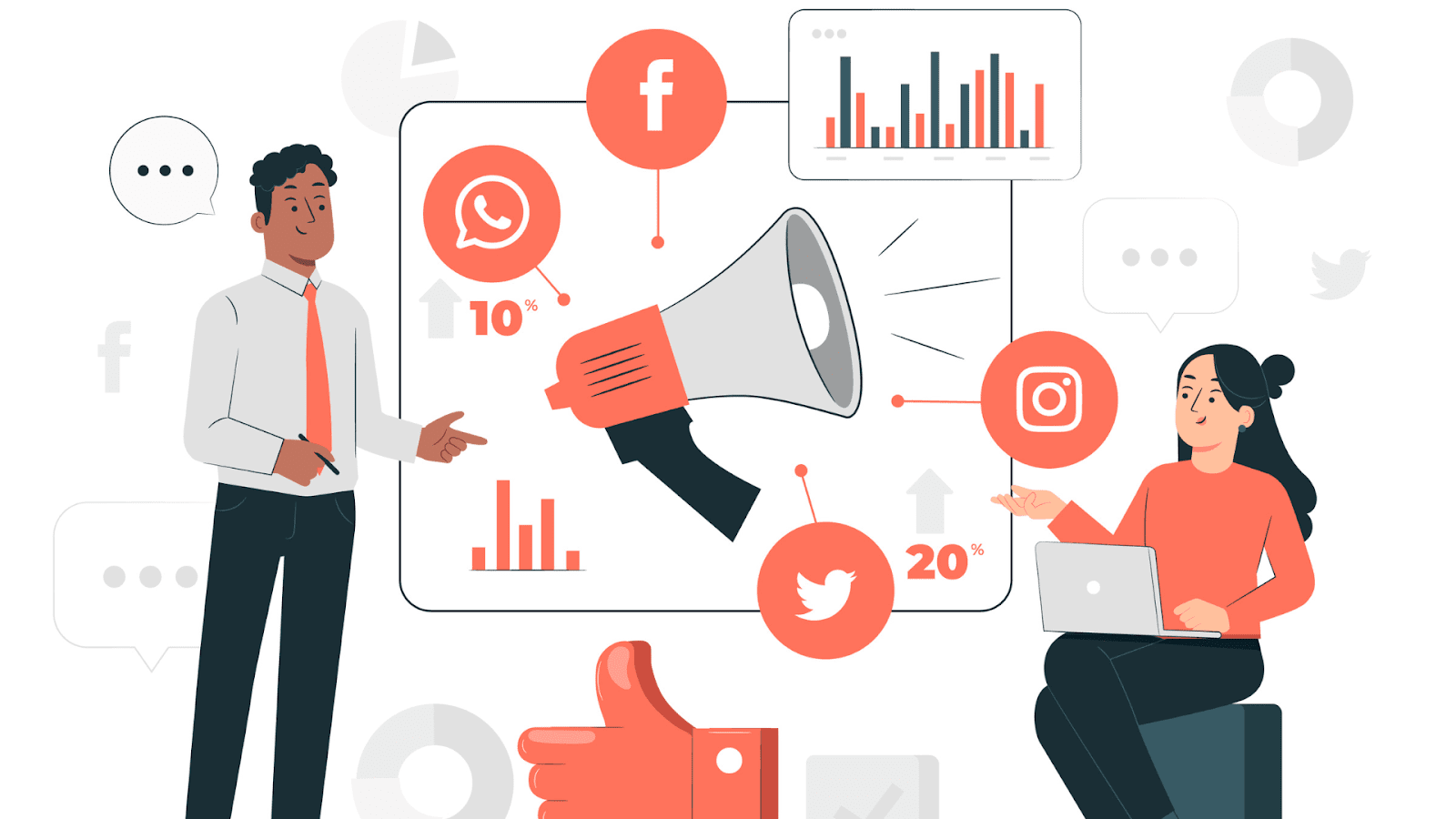
What is Performance Max?
Advertisers must structure and define their creatives before activating them using Google Smart Bidding in accordance with each advertiser’s goals in order to launch these campaigns.
Google has advanced after demonstrating that these are incredibly effective campaigns. Performance Max campaigns will now replace Local and Smart Shopping campaigns. Google says that starting in April, Local and Smart Shopping campaigns can be upgraded to Performance Max in order to access more inventory and formats on YouTube, search text ads, and Discover. Google hopes to have all campaigns available on the Performance Max model by September through a staggered rollout.
Principal advantages of Performance Max for campaign planning?
- 100% focused on the aim & performance: Your marketing strategy is focused on achieving your goals. The core of your marketing strategy revolves around your goals. Depending on your goals, artificial intelligence can help you locate the right kind of customer so you can reach them across the Google ecosystem with the ideal advertisement.
- Accelerate objectives: By using Google Signals’ inputs, you can start your campaigns more quickly and see results more quickly.
- Reporting: To see which ads are working better, you will receive fresh reports on your Google Insights website.
10 Things to Know About Performance Max Before You Begin

Do Complete the funnel with reliable conversion tracking
In a Google Ads account, conversion tracking is always critical, but in Performance Max, it is even more crucial. On the e-commerce side, this is very simple, but I’ve seen a lot of lead generation companies struggle with lead quality.
Rather than being a problem in the format, in my opinion, this serves as a strong reminder of the value of solutions like increased conversions, offline conversion tracking, CRM integration, etc.
We all know how essential automation is to PPC, so if you’ve been putting off fixing your conversion monitoring issues, now is the time to stay focused and do it.
For better reporting, add a PMax category to Google Analytics.
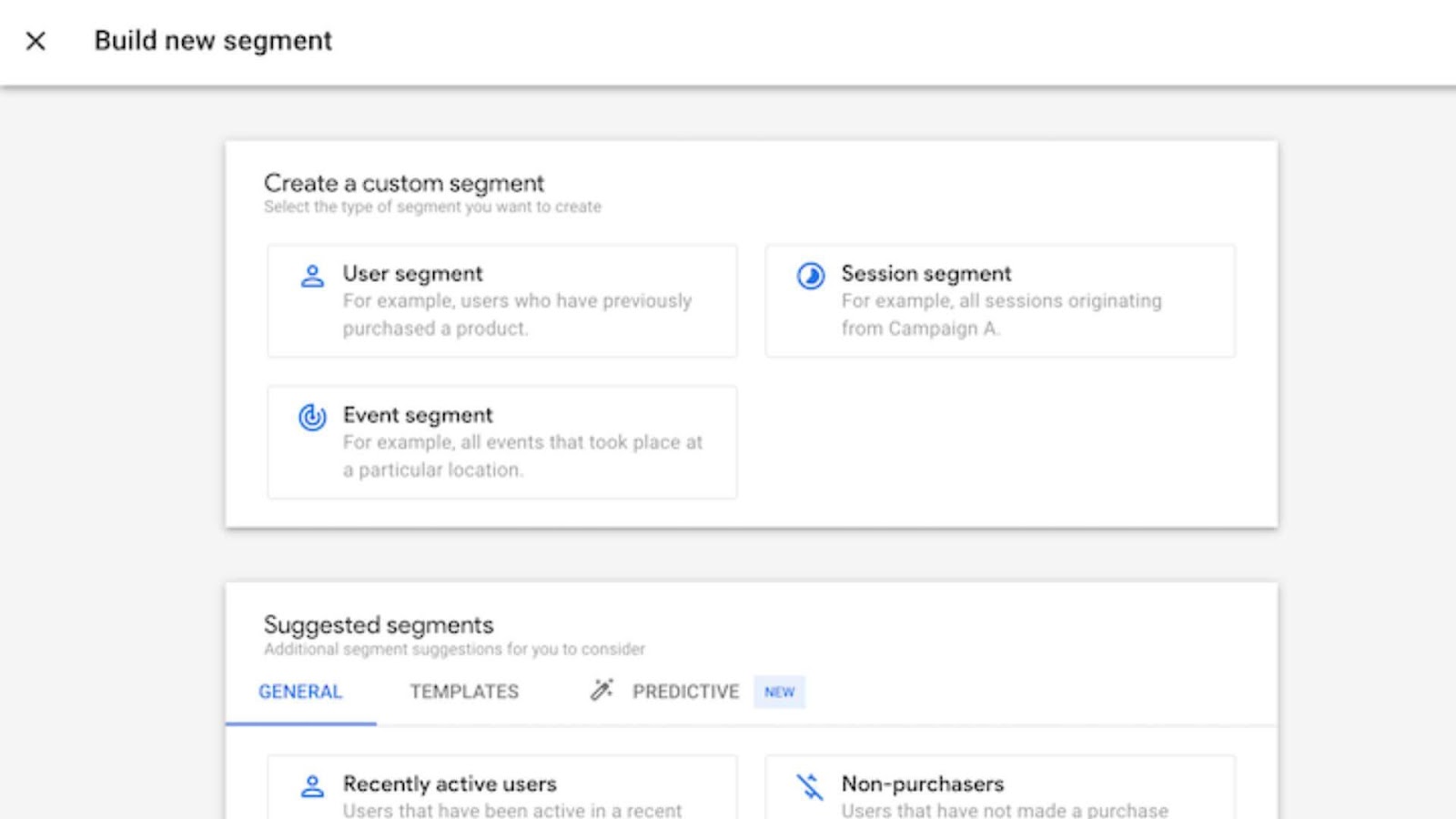
Use exclusions for URLs
Discovery, Video, Shopping, and Local.Therefore, it makes sense that some Performance Max features “grab” from quirks found in other campaigns.
The PMax edition of Dynamic Search Ads has a feature called URL expansion that is simple to overlook. Performance Max campaigns have URL expansion enabled by default. This means that, similar to a dynamic ad group, unless you turn it off, the campaign has permission to redirect people to landing sites other than your final URL.
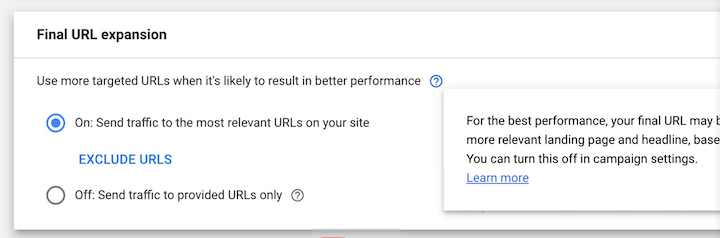
The main difference is that you may choose your ad targets—the precise landing pages to which you want the campaign to send visitors—with a dynamic ad group. To achieve this, you can either create a list of specific websites or a series of rules, such as “URL contains product.”
You can only specify exclusions—landing sites to which you don’t want the campaign to send traffic—with Performance Max. Exclusion rules function similarly, except they must be properly set by performing a small logical flip.
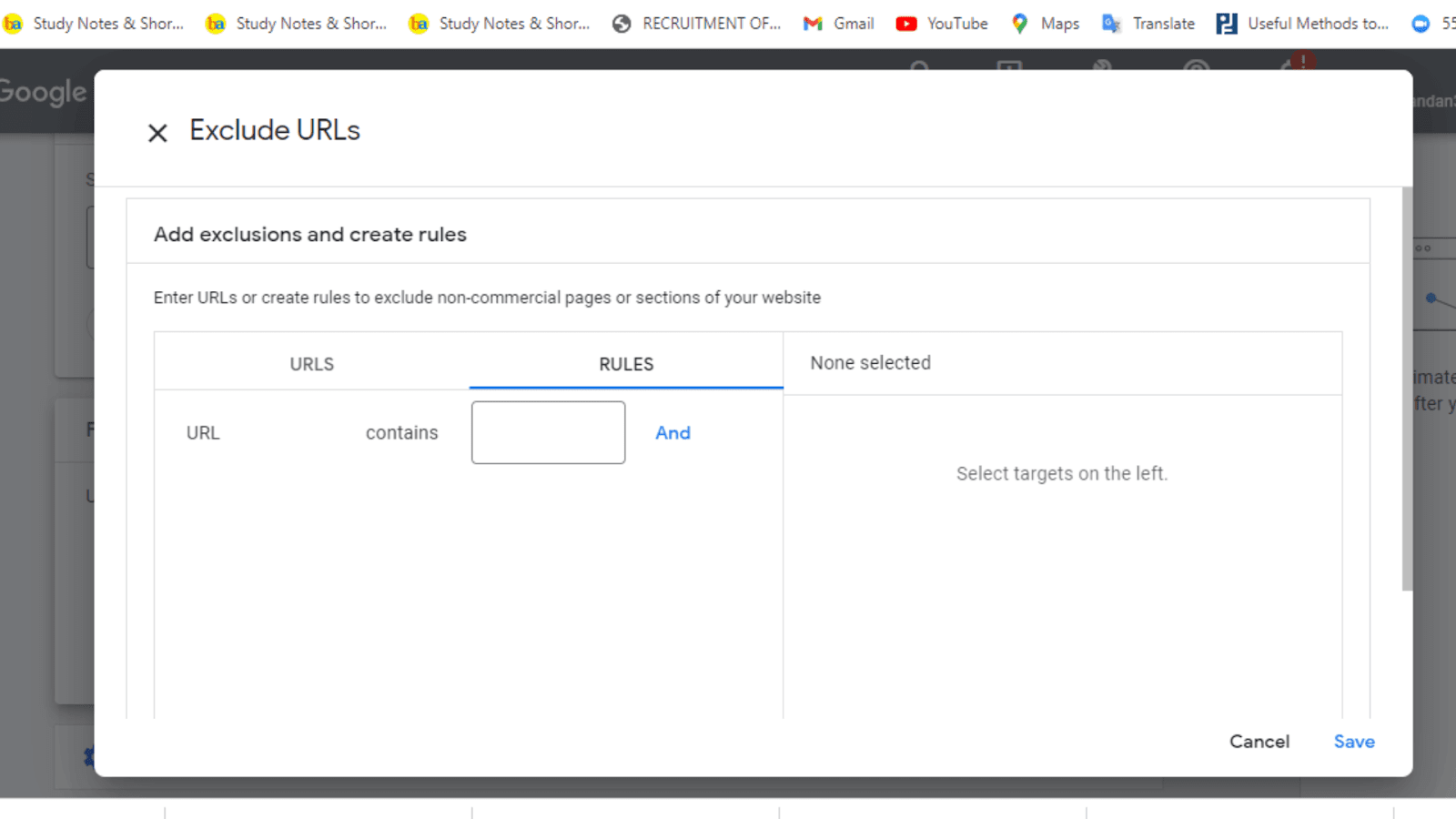
Include at least one video resource
You’ll need to provide the campaign with a large quantity of text, image, and video assets because it covers such a wide range of inventory kinds.
If you’ve ever created a display campaign, you are aware that adding video assets is not required. It is not an option in PMax. Alternatively, Google Ads will produce any video assets you lack if you don’t offer them. Although I’m sure the templates will improve with time, the auto-generated video assets now leave a lot to be desired.
If an advertiser wants to use Performance Max but doesn’t have any video assets, they can use a free programme like Canva to animate their graphic assets into a little movie.
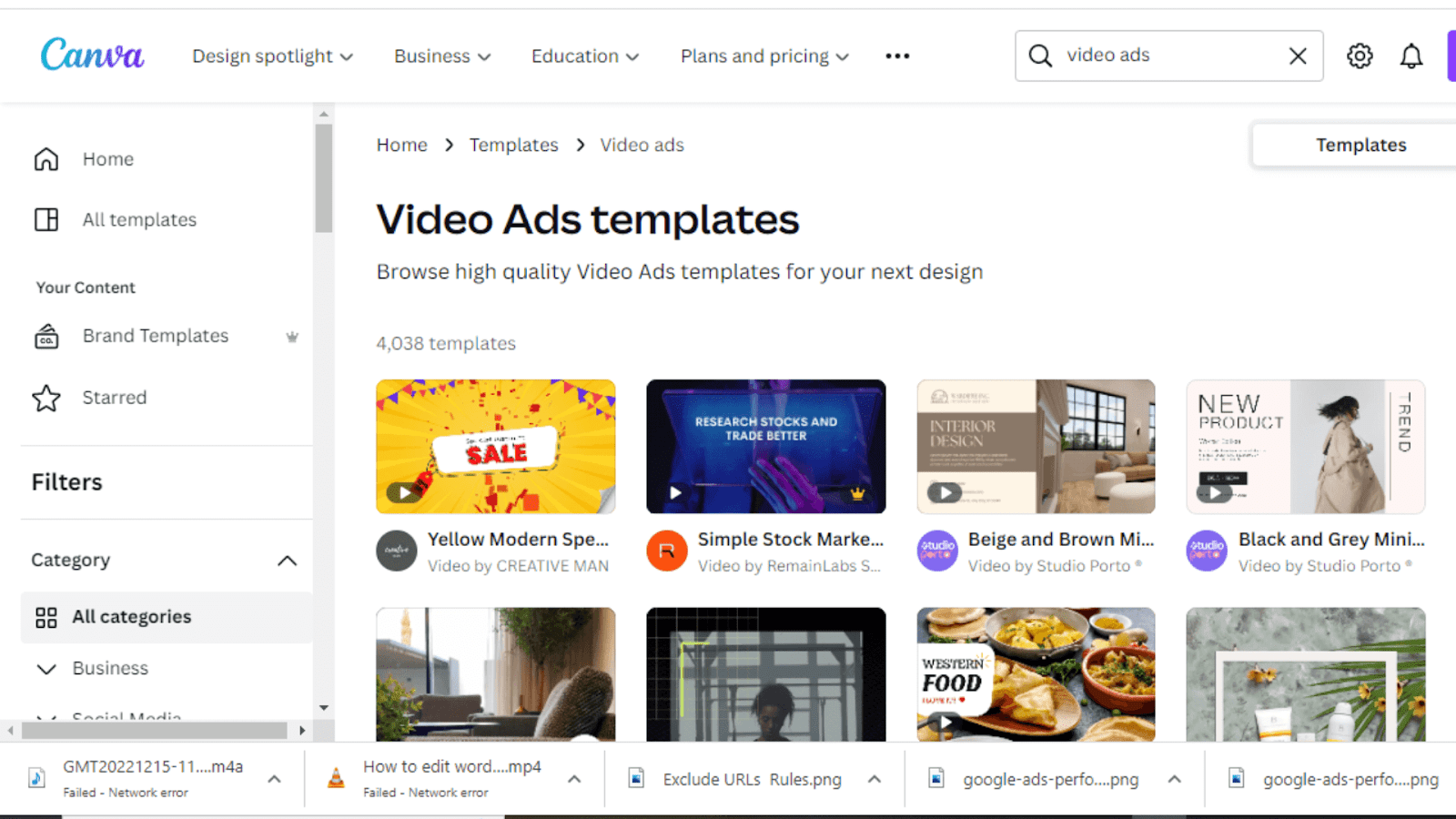
Your video must be published to YouTube before it can be included in a campaign, as is the case with all Google Ads campaigns. Choose “Unlisted” visibility if you don’t want your YouTube channel to be able to see your video advertisement.
Keep an eye out for location defaults.
Google prefers for the former, though. Hence, make sure to update that.
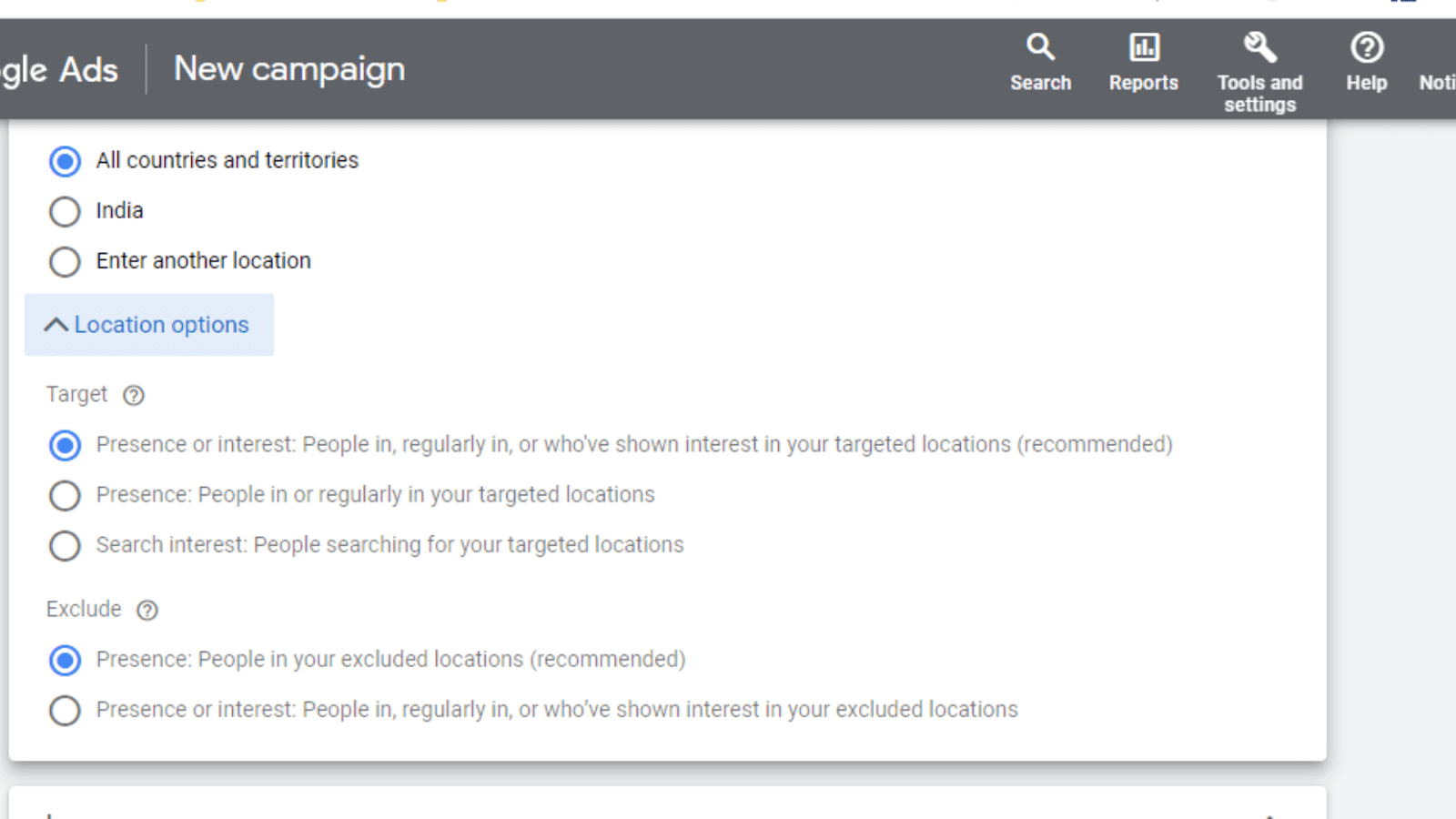
The Google Analytics segment I described earlier will be helpful if you have been running your ad by accident using Presence or interest because it will show you which places are generating visitors.
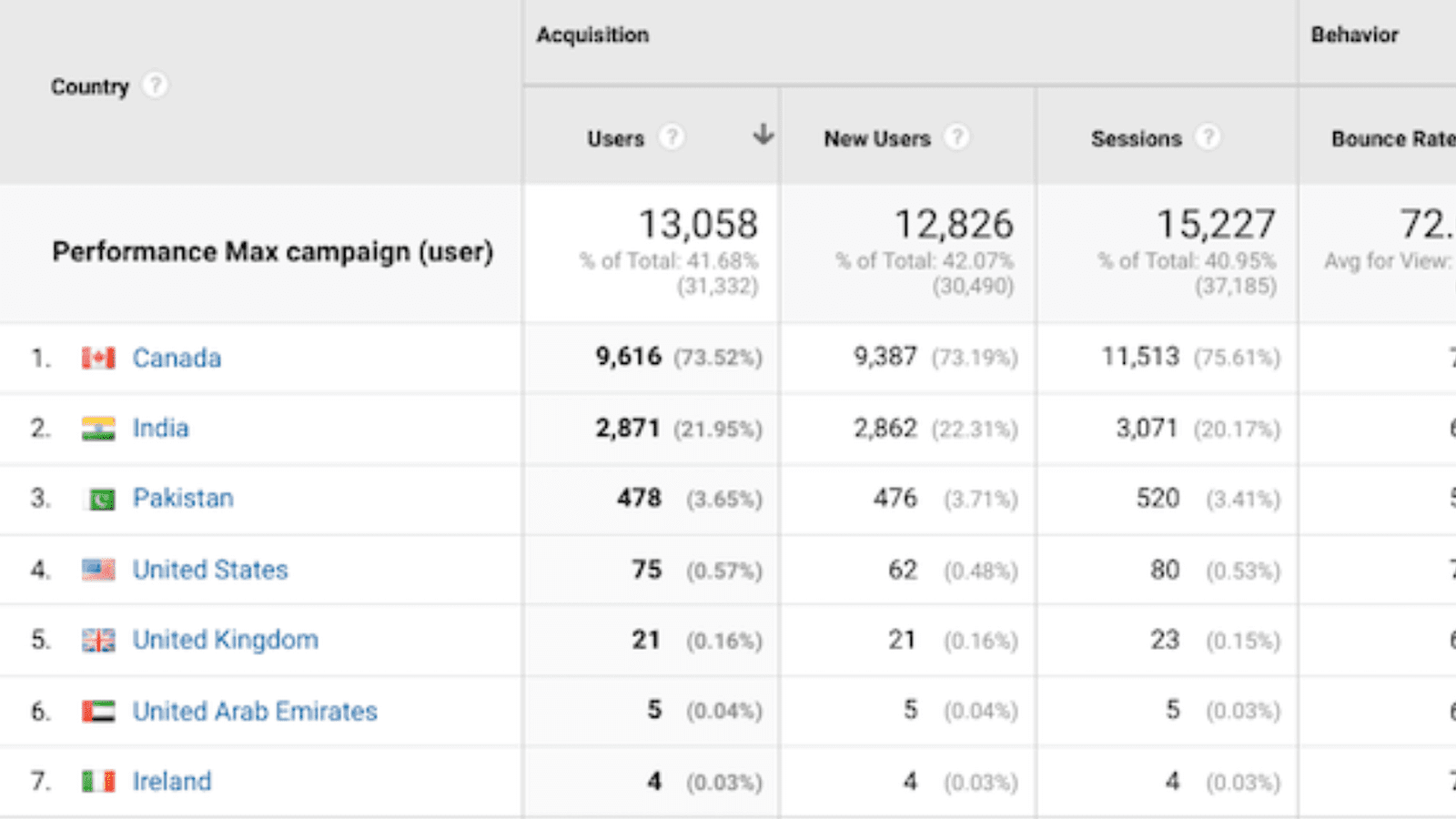
Only use Performance Max for conversion goals
Performance Max campaigns are similar to Discovery campaigns in that you can only place bids on conversion or conversion value. While a “Awareness Max” might soon be released, conversion-based goals should be the only ones that use this format in the interim.
You can set conversion actions at the campaign level to use Performance Max for a mid-funnel or upper-funnel objective if you choose to. Create a “Page View” conversion action and arrange the campaign to just optimise for Page Views, for instance, if you need to test PMax on an awareness objective.
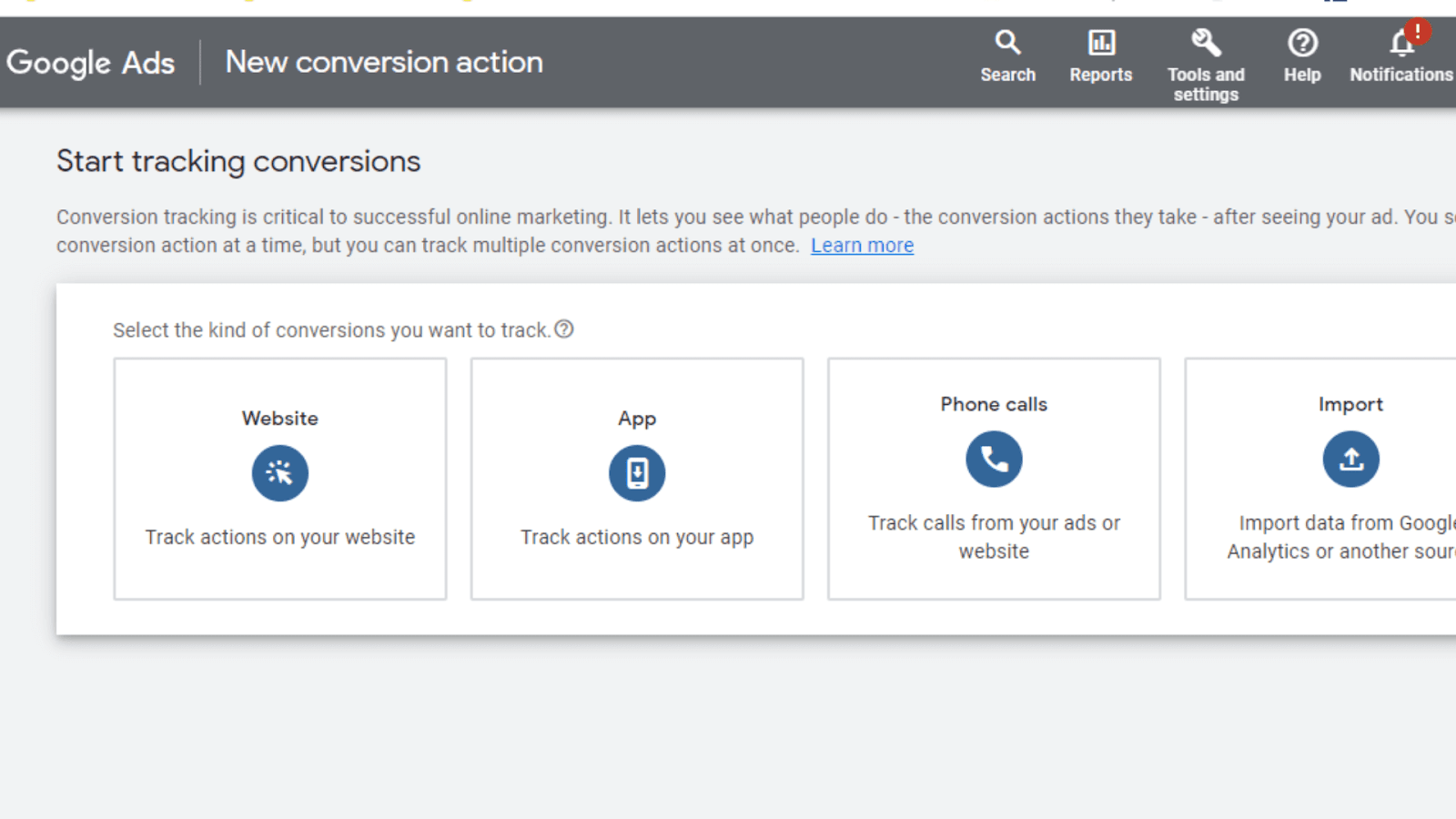
Make a signal for the audience
Google Ads introduced us to the evidently concept of an audience signal with the introduction of Performance Max campaigns.
Normally, when you add audiences to your campaign, you specify exactly which kind of individuals Google Advertising should target with your ads. Your targeting is under your control.
You can tell Google Ads the kinds of users you’re interested in reaching when you build an audience signal in Performance Max. PMax will only deliver advertising based on these target categories as a starting point, though. After it begins collecting data, it will then expand beyond your signal and start displaying advertising to users who exhibit behaviors that indicate they are likely to convert.
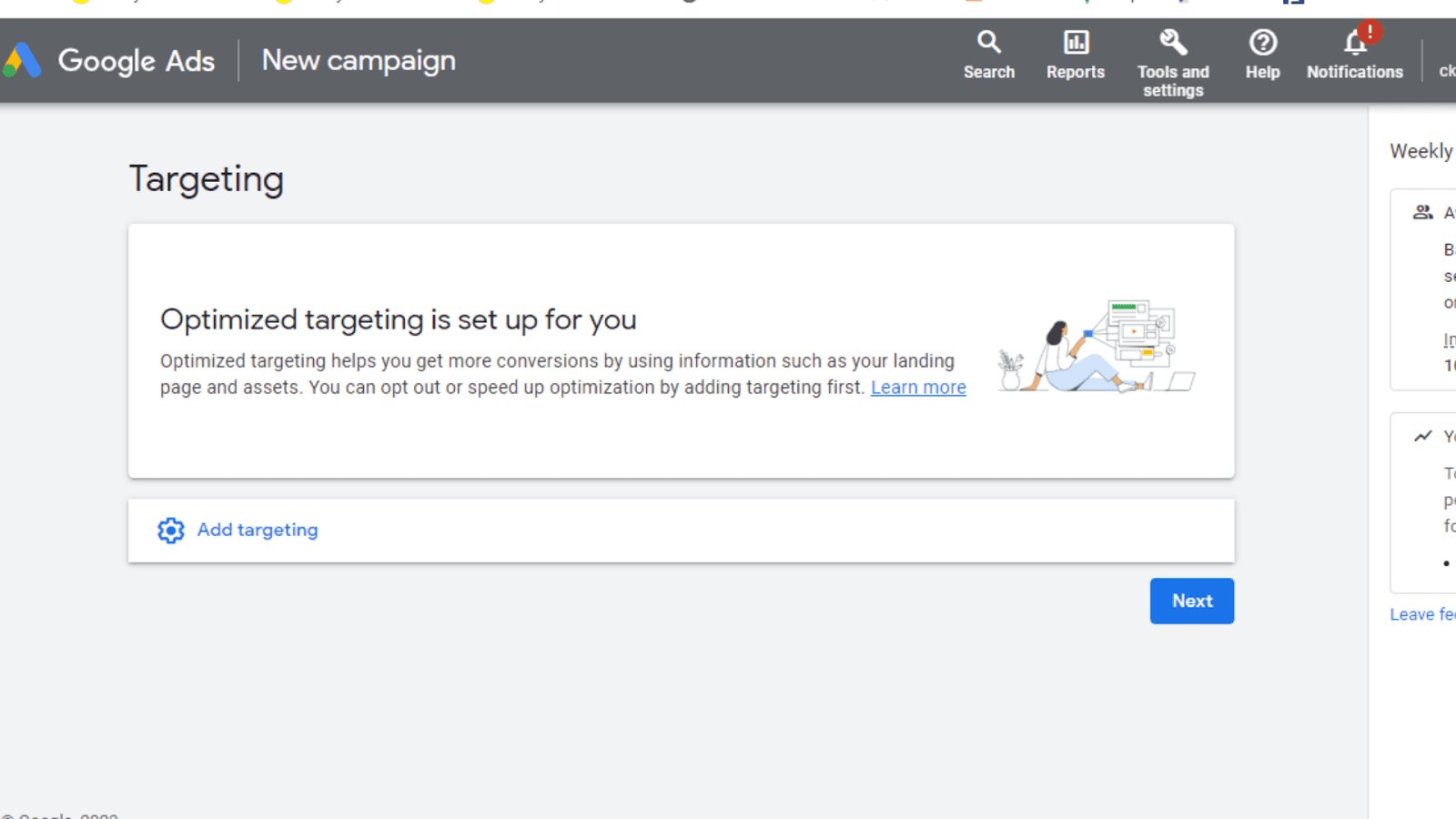
Remarketing and a Custom audience should be added to your audience signal in order to get it going in the correct way. A client list is ideal for remarketing, but image website remarketing will work in a pinch. I like to construct a Custom audience using my most profitable Search & Shopping search phrases.
In Audience Manager, each Google Ads account’s audience signals are located on a different tab from your data segments. They will be available at the account level even if you create them from within a Performance Max campaign. Watch this space since it appears that Google has big intentions for the audience signal beyond PMax.
For improvements in reporting visibility, visit the Insights tab
While there is some truth to the complaints regarding Performance Max’s lack of reporting transparency, there is also a lot of useful information on the Insights tab.
You will begin to see the top-performing “Search categories” and “Audience segments” after your campaign has been running for a few days or weeks (depending on your budget).
A group of related search terms is known as a search category. Although less exact than a search terms report, it will still provide you with two crucial answers:
1. Does PMax promote brand-specific or generic searches?
2. PMax either targets the same searches you already have in your search campaigns or discovers new ones.
In this illustration, the top search category contained high-performing current search words, the second search category contained brand terms, but the third search area was one we had not been targeting, and as you can see, that opened up a sizable incremental opportunity.
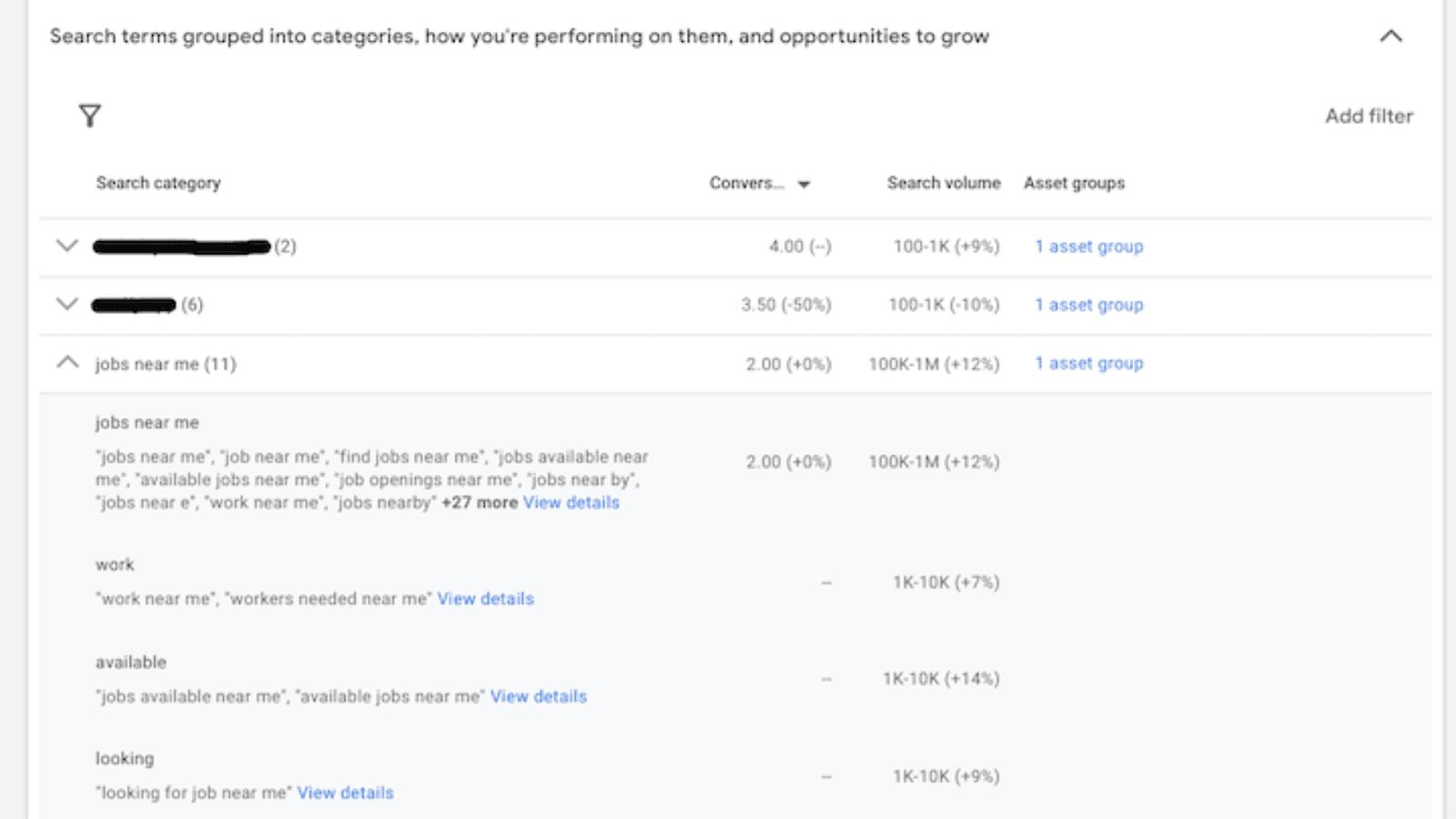
Which Google audiences your converting users are a part of will be shown by the focus area reports. This is a really useful measure of whether the Performance Max campaign’s Video/Display component is reaching the target market. The two in-market audience segments that accounted for 60% of conversions were equally important to this ad.
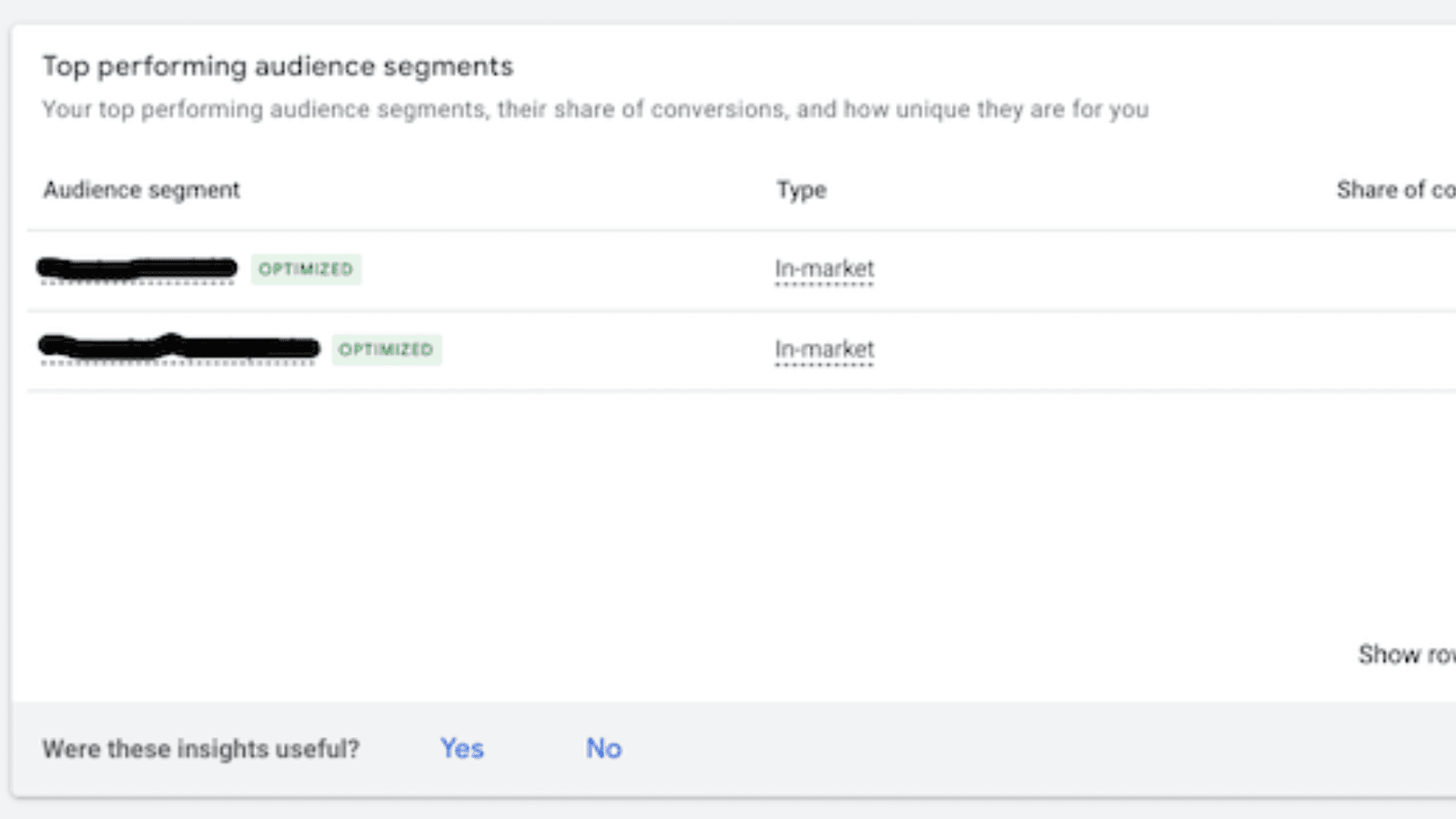
Keep your Merchant Center feed images unique
If you link your Google Merchant Center feed to Performance Max, PMax will use the data in your feed (titles, pricing, photos, availability, etc.) to create ads just like a Shopping campaign would.
As a result, I do not advise including your “ecommerce photos” in your Performance Max asset group as independent image assets. These pictures from your feed are already part of the campaign! It is useless.
Instead, provide lifestyle pictures that show how your goods or services are used by actual people. Some excellent advice on the best types of photos to use may be found in Google’s own guidelines for Discovery assets, including:
- Avoid or use minimum overlay text.
- Instead of using a blank, “stock” background, display photos in their natural surroundings.
- Emphasize a single focus point that occupies 30 to 40 percent of the image and is framed in the center.
- Images of actual people do better than those without.
Be aware of consumer engagement guidelines
Performance Max may have taken the place of Smart Shopping, but the legacy of client acquisition rules still exists. You have the choice to set your PMax campaign to only bid for new clients.
If your Performance Max campaign is expanded on branded search and targeting and you want to use the format to concentrate on conversion instead, bidding for new clients is a fantastic choice. A PMax campaign focused on recruitment will not perform as “good” as a PMax campaign focused on bottom-of-funnel conversion because it will take longer (and possibly more advertising) to convert those new users into customers.
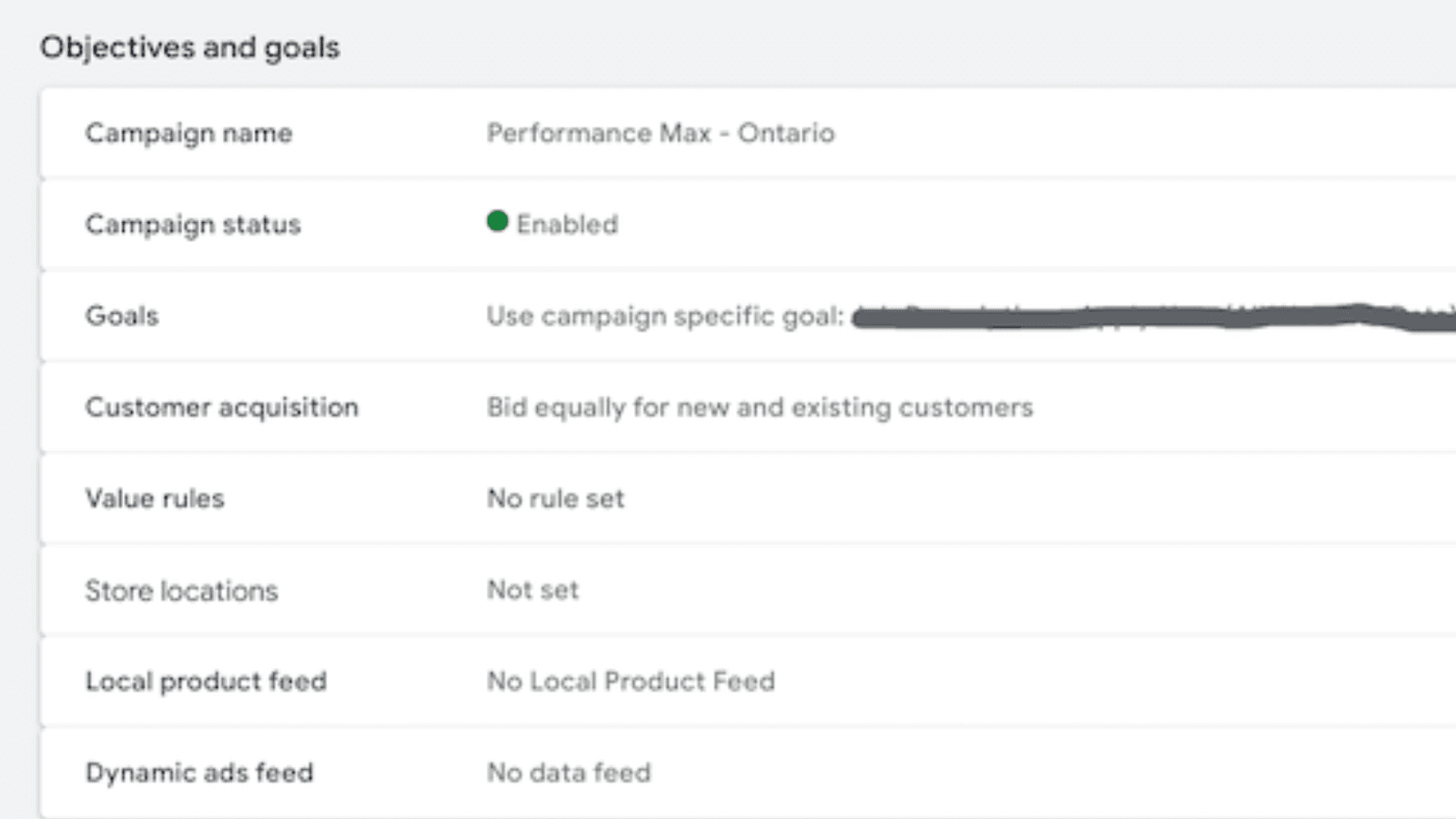
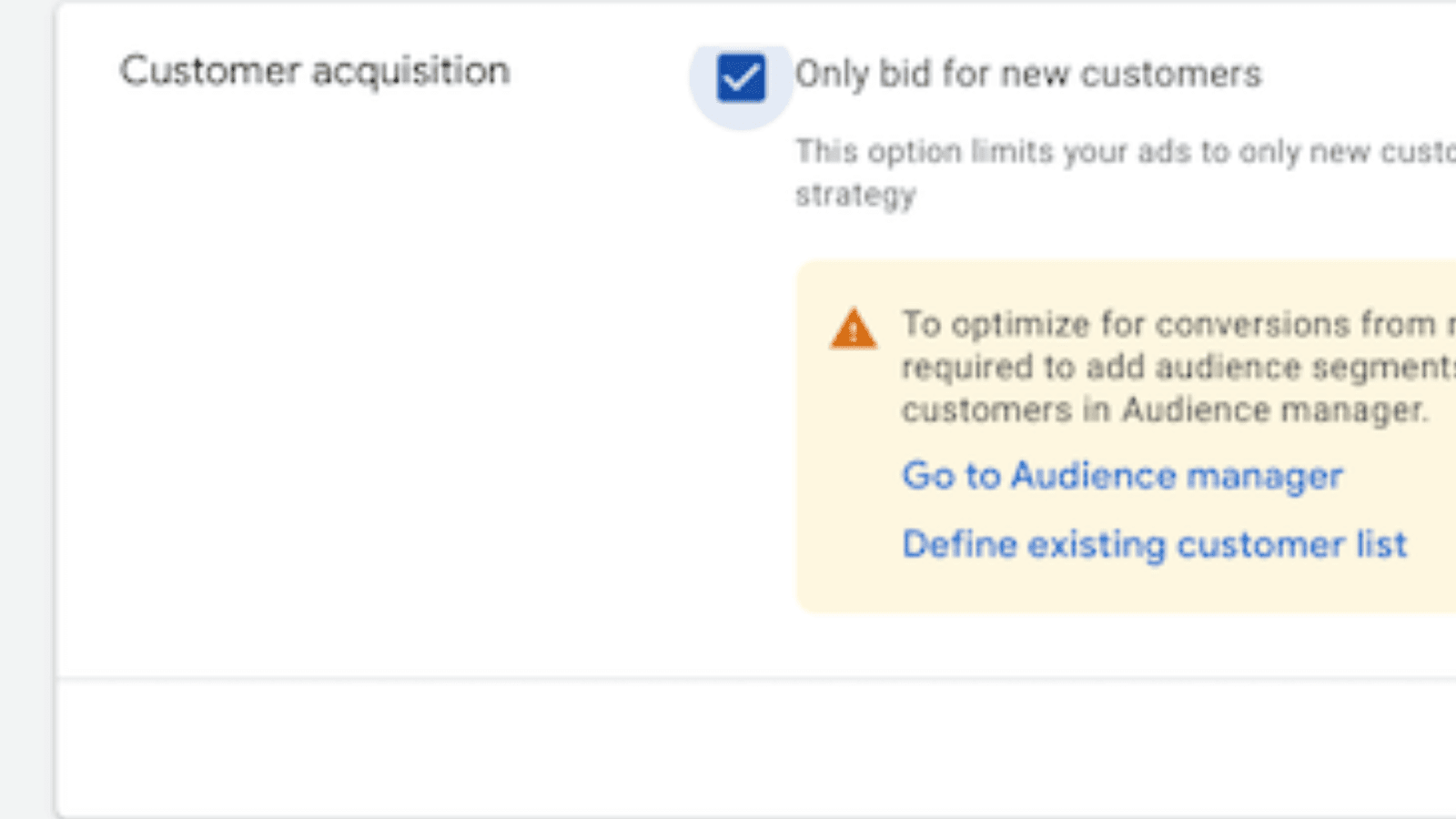
How to properly manage Performance Max campaigns
As I mentioned before, I believe that ecommerce companies should start experimenting with PMax right now. Lead generation companies can do the same thing, but only if their conversion tracking setup is flawless. And be ready to invest a sufficient amount of money so you can produce the data Google needs to learn from and optimise. And to summarise the ten pointers I provided in this article, here is how to successfully launch Performance Max campaigns:
- Complete the funnel with reliable conversion tracking.
- For better reporting, add a PMax category to Google Analytics.
- Use exclusions for URLs.
- Include at least one video resource.
- Keep an eye out for location defaults.
- Only use Performance Max for conversion goals.
- Make a signal for the audience.
- For improvements in reporting visibility, visit the Insights tab.
- Keep your Merchant Center feed images unique.
- Be aware of consumer engagement guidelines
Conclusion: You may choose if Performance Max Campaigns are the best campaign type to assist you achieve your marketing objectives and goals now that you are aware of how they operate and what is required to get started.
You have the chance to concentrate on key performance drivers like creative optimization, campaign planning, and insights with this automated campaign type. You will see a performance improvement the more creative assets you give machine learning. Are you ready to give your creative a performance boost? To begin, get in touch with our staff right away.
Utilize Performance Max campaigns and technology like the OMiT, developed in collaboration with Google, to generate deliberate revenue increase. It increases automation’s level of control and provides conversion data to Google for optimization. Are you curious to find out more? Contact us for further details.
A new kind of campaign was introduced by Google a few days ago in their most recent Marketing Livestream: Do you want to know what Performance Max is and how it functions? And 10 Things to Know About Performance Max Before You Begin
What is Performance Max?
An automated Google Ad campaign called Performance Max uses AI to deliver responsive ads on the networks like Google Mail, YouTube, Search, Display.
Advertisers must structure and define their creatives before activating them using Google Smart Bidding in accordance with each advertiser’s goals in order to launch these campaigns.
Google has advanced after demonstrating that these are incredibly effective campaigns. Performance Max campaigns will now replace Local and Smart Shopping campaigns. Google says that starting in April, Local and Smart Shopping campaigns can be upgraded to Performance Max in order to access more inventory and formats on YouTube, search text ads, and Discover. Google hopes to have all campaigns available on the Performance Max model by September through a staggered rollout.
Principal advantages of Performance Max for campaign planning?
- 100% focused on the aim & performance: Your marketing strategy is focused on achieving your goals. The core of your marketing strategy revolves around your goals. Depending on your goals, artificial intelligence can help you locate the right kind of customer so you can reach them across the Google ecosystem with the ideal advertisement.
- Accelerate objectives: By using Google Signals’ inputs, you can start your campaigns more quickly and see results more quickly.
- Reporting: To see which ads are working better, you will receive fresh reports on your Google Insights website.
10 Things to Know About Performance Max Before You Begin
Do Complete the funnel with reliable conversion tracking
Performance Max, like its successors App campaigns, Smart Display, and Local campaigns, mainly rely on automated bidding and targeting.
In a Google Ads account, conversion tracking is always critical, but in Performance Max, it is even more crucial. On the e-commerce side, this is very simple, but I’ve seen a lot of lead generation companies struggle with lead quality.
Rather than being a problem in the format, in my opinion, this serves as a strong reminder of the value of solutions like increased conversions, offline conversion tracking, CRM integration, etc.
We all know how essential automation is to PPC, so if you’ve been putting off fixing your conversion monitoring issues, now is the time to stay focused and do it.
For better reporting, add a PMax category to Google Analytics.
You may receive far more insight into how these users are interacting with your business if you create a section of users for which the sales campaign contains Performance Max. For instance, to determine where the campaign is directing them and whether you need to add URL exclusions or disable URL expansion, you can use a Google Analytics segment on the Landing Page Report (see next section).
Use exclusions for URLs
We are know that Performance Max campaigns combine a variety of Google Ads formats into one, with the exception of App : Search, Display,
Discovery, Video, Shopping, and Local.Therefore, it makes sense that some Performance Max features “grab” from quirks found in other campaigns.
The PMax edition of Dynamic Search Ads has a feature called URL expansion that is simple to overlook. Performance Max campaigns have URL expansion enabled by default. This means that, similar to a dynamic ad group, unless you turn it off, the campaign has permission to redirect people to landing sites other than your final URL.
The main difference is that you may choose your ad targets—the precise landing pages to which you want the campaign to send visitors—with a dynamic ad group. To achieve this, you can either create a list of specific websites or a series of rules, such as “URL contains product.”
You can only specify exclusions—landing sites to which you don’t want the campaign to send traffic—with Performance Max. Exclusion rules function similarly, except they must be properly set by performing a small logical flip.
Include at least one video resource
Providing sufficient content for this creatively hungry format is one of the difficult aspects of setting up a Performance Max campaign, not the bid strategy or the audience signal.
You’ll need to provide the campaign with a large quantity of text, image, and video assets because it covers such a wide range of inventory kinds.
If you’ve ever created a display campaign, you are aware that adding video assets is not required. It is not an option in PMax. Alternatively, Google Ads will produce any video assets you lack if you don’t offer them. Although I’m sure the templates will improve with time, the auto-generated video assets now leave a lot to be desired.
If an advertiser wants to use Performance Max but doesn’t have any video assets, they can use a free programme like Canva to animate their graphic assets into a little movie.
Your video must be published to YouTube before it can be included in a campaign, as is the case with all Google Ads campaigns. Choose “Unlisted” visibility if you don’t want your YouTube channel to be able to see your video advertisement.
Keep an eye out for location defaults.
You can decide whether you want to target based on “Presence or interest” or “Presence” only when it comes to location-based advertising. I only suggest “Presence” because if you don’t, folks who aren’t in the designated areas might see your adverts.
Google prefers for the former, though. Hence, make sure to update that.
The Google Analytics segment I described earlier will be helpful if you have been running your ad by accident using Presence or interest because it will show you which places are generating visitors.
Only use Performance Max for conversion goals
Performance Max campaigns are similar to Discovery campaigns in that you can only place bids on conversion or conversion value. While a “Awareness Max” might soon be released, conversion-based goals should be the only ones that use this format in the interim.
You can set conversion actions at the campaign level to use Performance Max for a mid-funnel or upper-funnel objective if you choose to. Create a “Page View” conversion action and arrange the campaign to just optimise for Page Views, for instance, if you need to test PMax on an awareness objective.
Make a signal for the audience
Google Ads introduced us to the evidently concept of an audience signal with the introduction of Performance Max campaigns.
Normally, when you add audiences to your campaign, you specify exactly which kind of individuals Google Advertising should target with your ads. Your targeting is under your control.
You can tell Google Ads the kinds of users you’re interested in reaching when you build an audience signal in Performance Max. PMax will only deliver advertising based on these target categories as a starting point, though. After it begins collecting data, it will then expand beyond your signal and start displaying advertising to users who exhibit behaviors that indicate they are likely to convert.
Image origin
Remarketing and a Custom audience should be added to your audience signal in order to get it going in the correct way. A client list is ideal for remarketing, but image website remarketing will work in a pinch. I like to construct a Custom audience using my most profitable Search & Shopping search phrases.
In Audience Manager, each Google Ads account’s audience signals are located on a different tab from your data segments. They will be available at the account level even if you create them from within a Performance Max campaign. Watch this space since it appears that Google has big intentions for the audience signal beyond PMax.
For improvements in reporting visibility, visit the Insights tab
While there is some truth to the complaints regarding Performance Max’s lack of reporting transparency, there is also a lot of useful information on the Insights tab.
You will begin to see the top-performing “Search categories” and “Audience segments” after your campaign has been running for a few days or weeks (depending on your budget).
A group of related search terms is known as a search category. Although less exact than a search terms report, it will still provide you with two crucial answers:
1. Does PMax promote brand-specific or generic searches?
2. PMax either targets the same searches you already have in your search campaigns or discovers new ones.
In this illustration, the top search category contained high-performing current search words, the second search category contained brand terms, but the third search area was one we had not been targeting, and as you can see, that opened up a sizable incremental opportunity.
Which Google audiences your converting users are a part of will be shown by the focus area reports. This is a really useful measure of whether the Performance Max campaign’s Video/Display component is reaching the target market. The two in-market audience segments that accounted for 60% of conversions were equally important to this ad.
Keep your Merchant Center feed images unique
If you link your Google Merchant Center feed to Performance Max, PMax will use the data in your feed (titles, pricing, photos, availability, etc.) to create ads just like a Shopping campaign would.
As a result, I do not advise including your “ecommerce photos” in your Performance Max asset group as independent image assets. These pictures from your feed are already part of the campaign! It is useless.
Instead, provide lifestyle pictures that show how your goods or services are used by actual people. Some excellent advice on the best types of photos to use may be found in Google’s own guidelines for Discovery assets, including:
- Avoid or use minimum overlay text.
- Instead of using a blank, “stock” background, display photos in their natural surroundings.
- Emphasize a single focus point that occupies 30 to 40 percent of the image and is framed in the center.
- Images of actual people do better than those without.
Be aware of consumer engagement guidelines
Performance Max may have taken the place of Smart Shopping, but the legacy of client acquisition rules still exists. You have the choice to set your PMax campaign to only bid for new clients.
If your Performance Max campaign is expanded on branded search and targeting and you want to use the format to concentrate on conversion instead, bidding for new clients is a fantastic choice. A PMax campaign focused on recruitment will not perform as “good” as a PMax campaign focused on bottom-of-funnel conversion because it will take longer (and possibly more advertising) to convert those new users into customers.
How to properly manage Performance Max campaigns
As I mentioned before, I believe that ecommerce companies should start experimenting with PMax right now. Lead generation companies can do the same thing, but only if their conversion tracking setup is flawless. And be ready to invest a sufficient amount of money so you can produce the data Google needs to learn from and optimise. And to summarise the ten pointers I provided in this article, here is how to successfully launch Performance Max campaigns:
- Complete the funnel with reliable conversion tracking.
- For better reporting, add a PMax category to Google Analytics.
- Use exclusions for URLs.
- Include at least one video resource.
- Keep an eye out for location defaults.
- Only use Performance Max for conversion goals.
- Make a signal for the audience.
- For improvements in reporting visibility, visit the Insights tab.
- Keep your Merchant Center feed images unique.
- Be aware of consumer engagement guidelines
Conclusion: You may choose if Performance Max Campaigns are the best campaign type to assist you achieve your marketing objectives and goals now that you are aware of how they operate and what is required to get started.
You have the chance to concentrate on key performance drivers like creative optimization, campaign planning, and insights with this automated campaign type. You will see a performance improvement the more creative assets you give machine learning. Are you ready to give your creative a performance boost? To begin, get in touch with our staff right away.
Utilize Performance Max campaigns and technology like the OMiT, developed in collaboration with Google, to generate deliberate revenue increase. It increases automation’s level of control and provides conversion data to Google for optimization. Are you curious to find out more? Contact us for further details.
